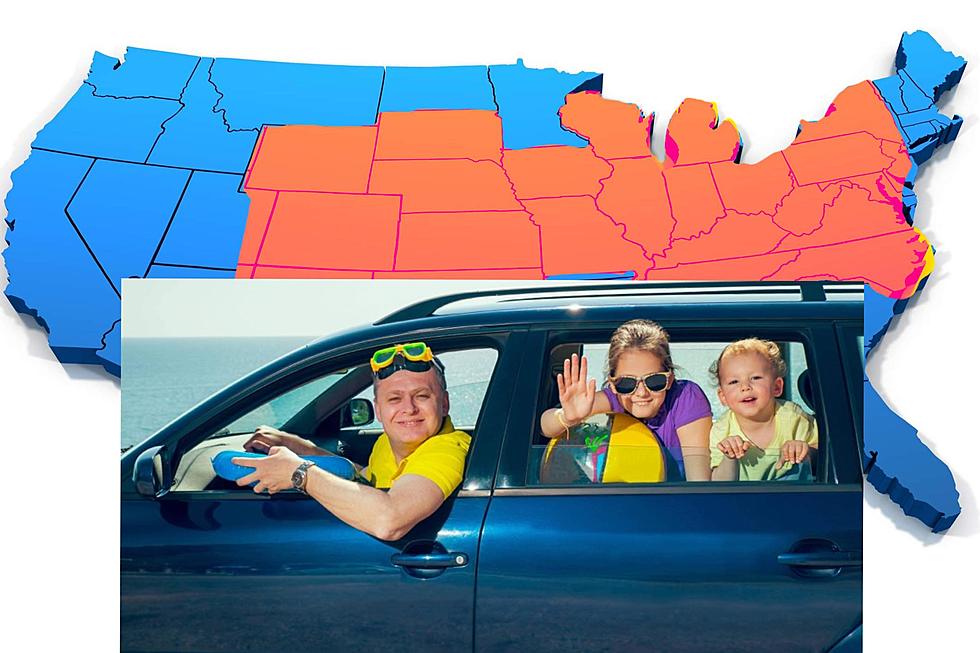iPhone Users: Your Phone Keeps A Map Of ALL Your Favorite Places
This isn't a 'gotcha' headline by any stretch, nor a reason to be concerned or up in arms. It's simply a cool little feature I'd wager many... maybe even most iPhone users don't know their phone has.
iPhone Significant Locations
What does it do? When enabled (and it is by default), it tracks the places you go frequently, assuming you bring your cell phone with you. It then shows you where it is on a map, and tell you how often you go... AND how long you were there. Creepy? Naw. Informative? Yes. Could it bust a cheater or someone playing hooky from work? If you have something to hide AND you give your phone to someone to look through, I guess.
How To Access Significant Locations
iPhone users need to first open up their the Settings app on the phone, then tap on the Privacy section.
After, click on Location Services and scroll all the way to the bottom of the page, where you'll have to then tap on System Services.
Go to the Significant Locations tab, (you will need to log in with Face ID, Touch ID or your 4 or 6 digit passcode to continue on)
Next, depending on how often you go out, you will see a list of cities, which you can tap into to find various locations you've previously been at. What's best is all of these locations come time-stamped, and are included on a map at the top of the screen! You know, in case you forgot where the brewery is...
For me, I also get highlights from 'Home' and 'Work', and these are by far my most-visited destinations.
My next most visited... Pancheros and SingleSpeed in Waterloo. Cheers.

This is the most expensive house on the market in Waterloo right now
More From K92.3




![iPhone Users Rejoice, You Now Have This Unique Ability [VIDEO]](http://townsquare.media/site/726/files/2022/11/attachment-Untitled-design-2022-11-01T110034.945.jpg?w=980&q=75)